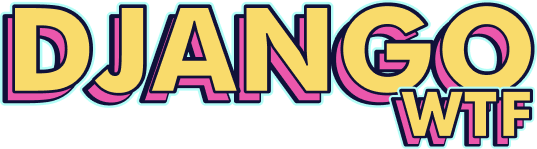⚠️ IMPORTANT: This project is under active development. APIs, components, and behavior may change between versions. Use for exploration and prototyping; evaluate carefully before production use.
Django Material
Modern Material Design 3 components and full-featured CRUD/admin interfaces for Django
Table of Contents
About
Django Material brings Google's Material Design 3 to Django, offering both low-level UI components and full-featured CRUD/admin interfaces for rapid application development. Built on TailwindCSS and django-cotton, it delivers everything you need — from buttons and cards to list, create, update, and delete views — with minimal setup and zero frontend frameworks.
Our goal is to rethink UI component APIs for AI-assisted development: making them intuitive for developers, predictable for code generation tools, and streamlining the process of crafting interfaces by human or machine.
Features
- 🎨 Material Design 3 components: buttons, cards, forms, tables, navigation, and more
- 🧩 django-cotton integration: intuitive
<c-button>,<c-card>, and other component tags - 🛠️ No build step required: pre-built CSS and JS included for immediate use
- 📱 Fully responsive & accessible: mobile-first design with ARIA support and keyboard navigation
- 🔄 SPA-like navigation: powered by Unpoly.js for seamless page updates
- 🗃️ Full CRUD & admin: ready-to-use list, create, update, and delete views with Material styling and simple customization
- 🤖 AI-first design: APIs optimized for AI-assisted generation and easy human coding
- 🪄 Easily customizable: override templates, tweak styles, or extend components
- ⚡ Zero frontend frameworks: no React, Vue, or Angular dependencies
Quickstart
- Install via pip:
bash pip install django-material - Add to
INSTALLED_APPS:python INSTALLED_APPS = [ # ... 'material', # ... ] - Collect static files (production):
bash python manage.py collectstatic - In your template:
django {% extends "material/base.html" %} {% block content %} <c-button.filled>Start Building</c-button.filled> {% endblock %}
Usage
- Modify design tokens in
material/assets/and rebuild:bash npm run build:css npm run build:js - Develop with live reloading:
bash npm run dev - Run tests:
bash npm test - Lint and format:
bash npm run lint npm run format
Documentation & Demo
Explore comprehensive docs and live demos at material.viewflow.io.
Contributing
Contributions are welcome! See [ISSUES.md] for bug reports and feature requests.
License
Licensed under AGPLv3 with Additional Permissions. See [LICENSE] and [LICENSE_EXCEPTION]. Commercial terms in [COMM-LICENSE].
Built with ❤️ by the Viewflow Team.